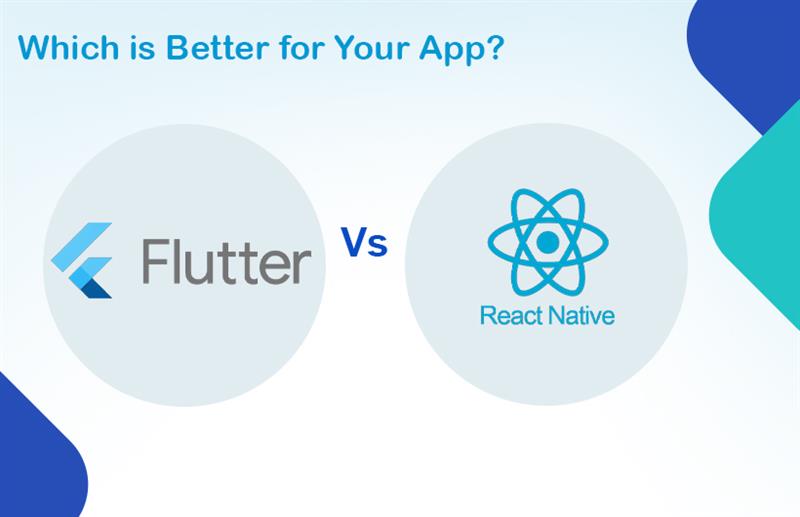When it comes to cross-platform mobile app development, two frameworks stand out — Flutter and React Native. Choosing the right one can be the difference between a successful app and a missed opportunity.
In this blog, we’ll break down Flutter vs React Native in terms of performance, development experience, UI flexibility, scalability, and real-world use cases to help you make an informed decision.
What Is Cross-Platform Mobile App Development?
Cross-platform development allows you to write a single codebase and deploy it across multiple platforms, mainly iOS and Android. This approach reduces time-to-market, cuts costs, and ensures a consistent user experience.
The two leading frameworks in this space are:
- Flutter – Created by Google, using the Dart language.
- React Native – Developed by Meta (formerly Facebook), using JavaScript and React.
Both provide near-native performance but differ in architecture, tooling, and developer ecosystems.
Flutter: A Quick Overview
Flutter is Google’s open-source UI toolkit launched in 2017. It enables developers to build mobile, web, and desktop apps from a single codebase.
Key Features:
- Unified codebase across platforms
- Hot Reload for fast testing
- Customizable rich UI widgets
- Dart compilation ensures high performance
- Backed by Google and an active developer community
Ideal for apps with rich visuals, animations, or MVPs that need rapid development.
React Native: A Quick Overview
React Native, launched by Facebook in 2015, enables developers to use React and JavaScript to build mobile applications with native platform capabilities.
Key Features:
- JavaScript and React syntax
- Component-based architecture
- Extensive third-party libraries
- Live Reload and Hot Reload support
- Strong community and ecosystem
Great for fast development, particularly if your team is already proficient in JavaScript.
Performance: Flutter vs React Native
Flutter:
- Uses Dart, compiled to native ARM code.
- Leverages the Skia rendering engine for smoother UI performance.
- Has minimal reliance on native components, ensuring consistent performance.
React Native:
- Uses a JavaScript bridge to interact with native modules.
- Can face lag in animation-heavy or high-performance applications.
- Native code optimizations are possible, but they add complexity.
Verdict: For high-performance apps or games with complex animations, Flutter has a slight performance edge.
Developer Experience: Which Is Easier?
Flutter:
- Learning curve due to Dart (less common than JavaScript).
- Excellent IDE support (VS Code, Android Studio).
- UI and logic are managed in one place, simplifying debugging.
React Native:
- JavaScript is widely used and well-understood.
- Easier onboarding for existing web developers.
Verdict: If you have a team skilled in JavaScript, React Native is easier to adopt. If you’re starting fresh, Flutter provides a more unified development experience.
UI Customization & Design Flexibility
Flutter:
- Widget-based architecture allows complete control over UI.
- Consistent design across platforms and OS versions.
- Great for custom UI/UX, animations, and MVPs.
React Native:
- Renders native components, which may vary across platforms.
- Pixel-perfect design requires additional third-party support.
Verdict: Flutter wins in UI flexibility and consistent rendering, especially for design-intensive apps.
Community Support & Ecosystem
Flutter:
- Rapidly growing with strong support from Google.
- Well-documented, but slightly smaller ecosystem.
React Native:
- Mature and widely adopted.
- Large plugin and third-party library ecosystem.
- Easier to hire React Native developers due to JavaScript familiarity.
Verdict: React Native currently has broader adoption, but Flutter is growing fast and gaining serious traction.
Use Cases: When to Use Flutter or React Native
Choose Flutter If:
- You want high-performance UI with custom animations.
- You need to quickly prototype or build an MVP.
- You require an identical UI across all platforms.
Choose React Native If:
- Your developers are comfortable with JavaScript and React.
- You need fast development and extensive third-party integration.
- You’re building a lightweight app that taps into native modules.
Market Adoption: Who’s Using What?
Companies Using Flutter:
- Google Ads
- Alibaba
- BMW
- eBay Motors
Companies Using React Native:
- Skype
- Uber Eats
Both frameworks are trusted by top global companies, proving their reliability in real-world applications.
Final Verdict: Flutter vs React
Both Flutter and React Native are powerful frameworks for cross-platform mobile app development, but your final choice should depend on your app’s specific needs.
Choose Flutter if:
- You need high-performance and smooth animations.
- UI consistency and custom design are top priorities.
- You’re building an MVP or prototype with fast iterations.
- You want a single, unified codebase with minimal platform issues.
Choose React Native if:
- Your team is skilled in JavaScript and React.
- You need faster development using third-party libraries.
- The app requires access to many native modules.
- You’re building a lightweight, general-purpose app.
There’s no one right answer in the Flutter vs React debate. Both frameworks are used by top brands and deliver great results. Your decision should be based on performance needs, team expertise, UI complexity, and project timelines.
Why Partner with Monarch Innovation?
At Monarch Innovation, we go beyond coding.
Whether you choose Flutter, React Native, or a native solution, our team offers strategic consultation, agile development, and pixel-perfect UI design to bring your ideas to life. Our success lies in building scalable, intuitive apps that empower businesses to grow.
Ready to build your next cross-platform mobile app?
Contact Monarch Innovation today and let’s turn your vision into a high-performance digital product.