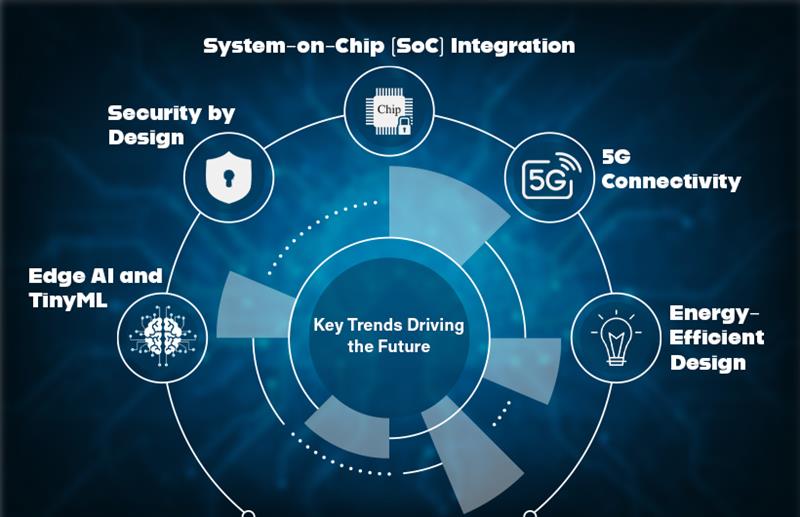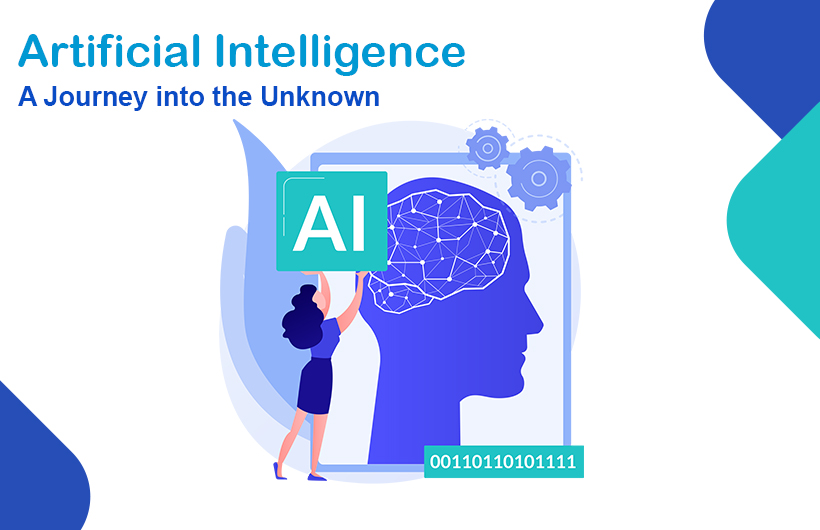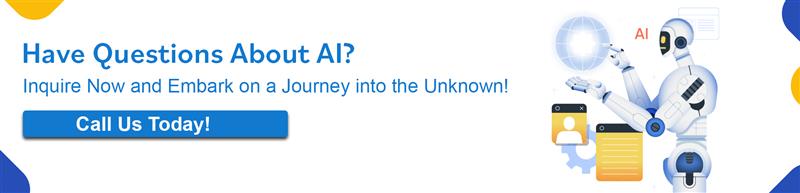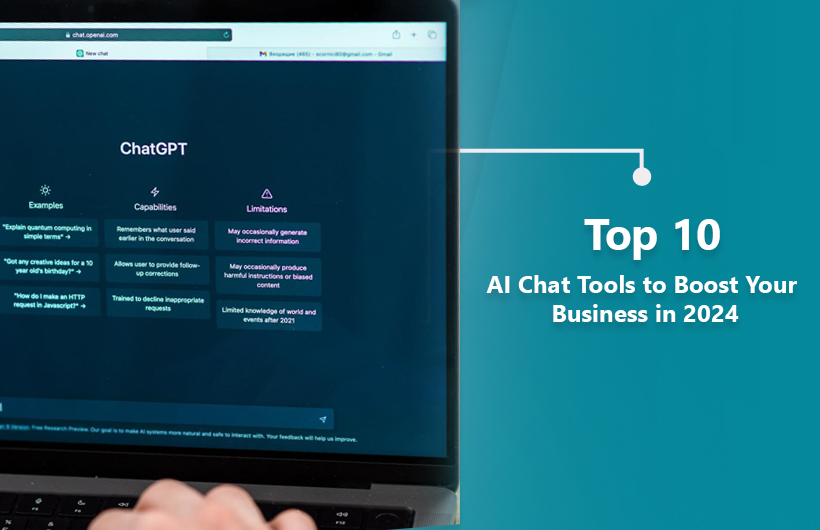In today’s fast-evolving industrial landscape, Ai in manufacturing is transforming how factories operate, optimize resources, and deliver value. From predictive maintenance to intelligent automation and digital twins, artificial intelligence is helping manufacturers increase productivity while reducing costs and downtime.
Companies like Monarch Innovation are actively integrating smart AI solutions to enhance operational workflows, improve quality control, and streamline engineering processes. As industries move toward Industry 4.0, AI has become the backbone of efficiency and innovation.
What Is AI in Manufacturing?
AI in manufacturing refers to the use of artificial intelligence technologies such as machine learning (ML), computer vision, robotics, and data analytics to automate processes, analyze production data, and make intelligent decisions in real time.
It enables:
- Predictive maintenance
- Smart quality inspection
- Automated production lines
- Demand forecasting
- Supply chain optimization
- Energy efficiency monitoring
By leveraging AI, manufacturers can reduce human error, minimize waste, and increase production speed without compromising quality.
How AI Is Revolutionizing Manufacturing Efficiency
1. Predictive Maintenance
AI systems analyze sensor data to predict machine failures before they occur. This reduces unplanned downtime and extends equipment life.
2. Intelligent Quality Control
Computer vision systems inspect products at high speed, identifying defects more accurately than manual inspection.
3. Process Optimization
AI algorithms continuously monitor production workflows and recommend improvements for better output and cost savings.
4. Supply Chain Optimization
The AI forecasts demand patterns and optimizes inventory levels, reducing storage costs and preventing stockouts.
AI in Scan to BIM: Enhancing Smart Manufacturing Infrastructure
AI in Scan to BIM plays a critical role in manufacturing facility planning and upgrades. Scan to BIM (Building Information Modeling) converts 3D laser scans into accurate digital building models.
When AI is integrated into this process, it:
- Automates object recognition in point clouds
- Improves modeling accuracy
- Speeds up facility redesign projects
- Reduces manual modeling time
- Enhances digital twin creation
For manufacturing plants undergoing expansion or modernization, AI-powered Scan to BIM enables smarter layout planning and infrastructure optimization.
Organizations like Monarch Innovation leverage advanced AI technologies to streamline Scan to BIM workflows, helping industrial clients digitize their assets efficiently.
Key Benefits
1. Increased Productivity
Automation and intelligent decision-making reduce delays and improve throughput.
2. Cost Reduction
Predictive insights minimize waste, maintenance costs, and operational inefficiencies.
3. Improved Safety
AI systems monitor hazardous environments and reduce worker exposure to risks.
4. Real-Time Data Insights
Manufacturers gain actionable analytics to make faster and smarter business decisions.
5. Enhanced Innovation
AI-driven research and development accelerate product design and testing cycles.
Real-World Applications of AI in Manufacturing
- Robotics-assisted assembly lines
- AI-powered inventory management
- Smart energy consumption systems
- Automated defect detection
- Digital twins for factory simulation
These applications not only boost efficiency but also create competitive advantages in global markets.
Future of AI in Manufacturing
The future of Ai in manufacturing lies in hyper-automation, collaborative robots (cobots), edge AI computing, and AI-driven digital twins. As cloud-native platforms and IoT devices become more advanced, AI will further integrate into every stage of production.
Manufacturers adopting AI early will lead in sustainability, scalability, and innovation.
Conclusion
Ai in manufacturing is no longer a future concept—it is the present driver of industrial transformation. From predictive analytics to AI-powered Scan to BIM solutions, businesses are unlocking new levels of efficiency and innovation.
With technology partners like Monarch Innovation, manufacturers can seamlessly integrate AI solutions to modernize operations, enhance productivity, and stay competitive in the digital era.
As AI continues to evolve, the manufacturing industry will witness smarter factories, optimized infrastructure, and data-driven innovation shaping the future of production.
Frequently Asked Questions
1. What is AI in manufacturing?
AI in manufacturing refers to using artificial intelligence technologies to automate production processes, analyze data, predict failures, and improve operational efficiency.
2. How does AI improve manufacturing efficiency?
AI enhances efficiency by reducing downtime, optimizing workflows, automating inspections, and providing real-time insights for better decision-making.
3. What is AI in Scan to BIM?
AI in Scan to BIM uses artificial intelligence to automatically convert 3D laser scan data into intelligent BIM models, improving speed and accuracy in facility planning.
4. Is AI expensive for manufacturers?
Initial investment may be high, but long-term benefits such as cost reduction, improved productivity, and reduced downtime provide strong ROI.