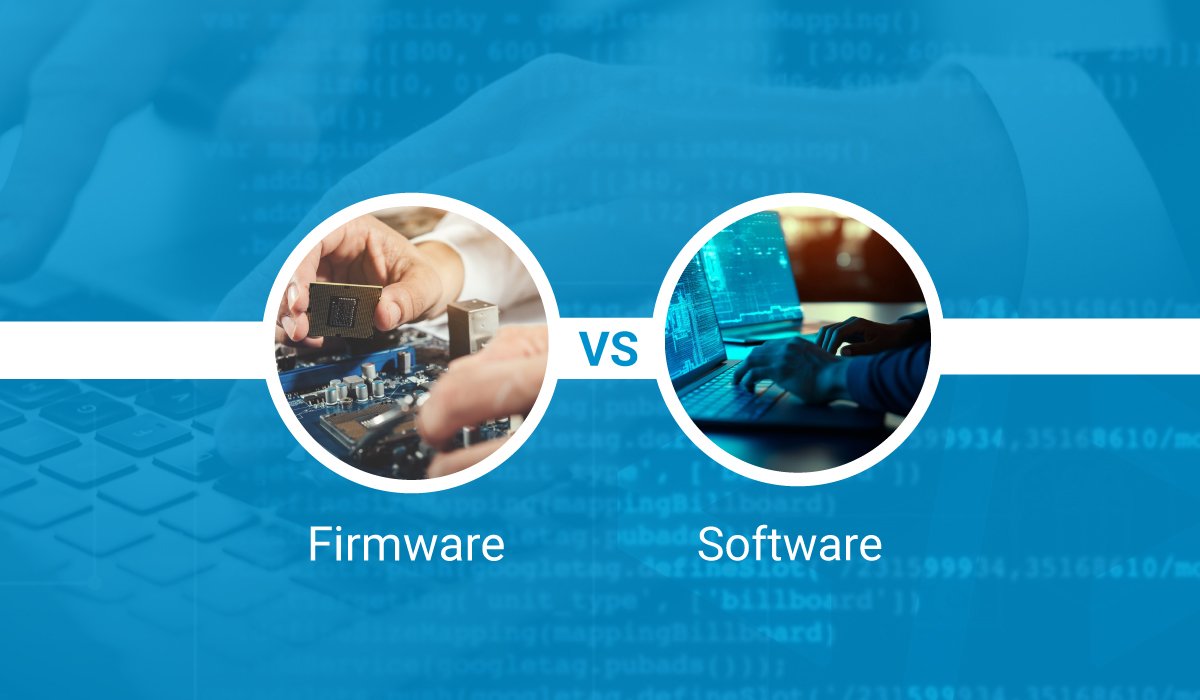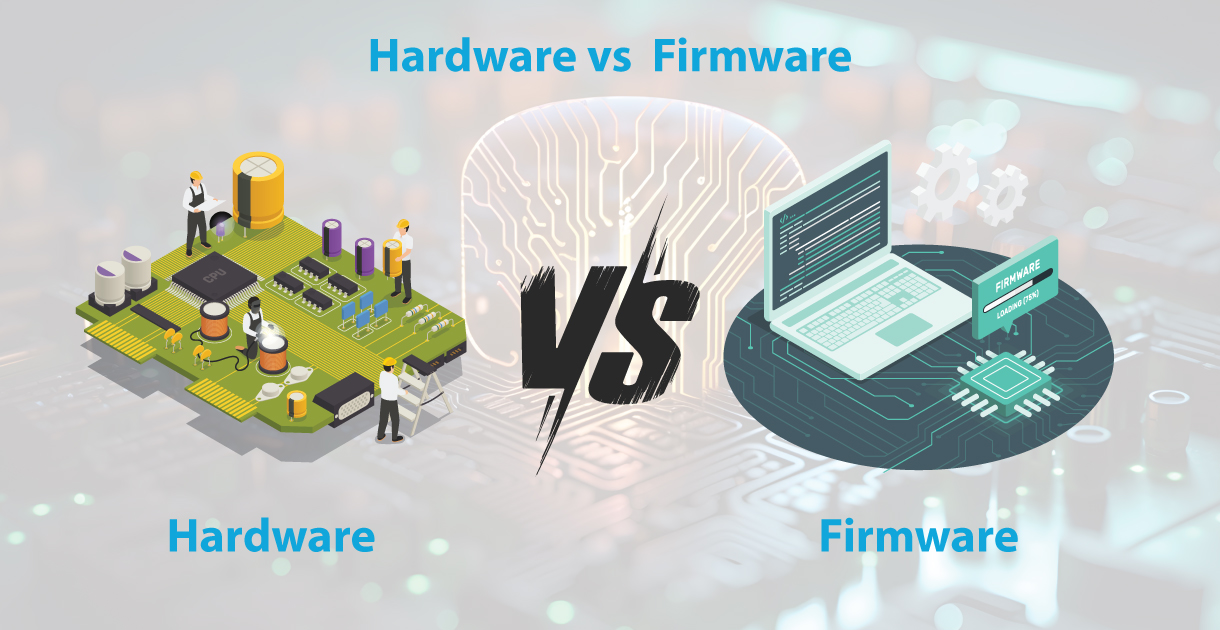Firmware vs Software: Introduction
The phrases “firmware” and “software” are frequently used synonymously in the technology industry, which confuses many. However these two entities have different functions to play in the operation of electronic equipment, and it is important for everyone working in the technology industry to comprehend the differences between them. This extensive guide will cover the difference between software and firmware, as well as their types, features, and applications. It will also clarify the roles that embedded engineers and firmware engineers play in the creation and integration of these vital parts.
Understanding Firmware and Software
What is Firmware?
Firmware is a specific type of software that is embedded in a hardware device to provide low-level control for the device’s specific hardware. Unlike traditional software, which is stored on a computer’s hard drive and can be modified, firmware is typically stored in non-volatile memory, such as ROM, EPROM, or flash memory. This characteristic makes firmware resistant to power loss and ensures that it remains intact even when the device is turned off.

What is Software?
Software, on the other hand, refers to a collection of data or computer instructions that tell the computer how to work. It encompasses a wide range of applications, programs, and operating systems that enable users to perform various tasks on their devices. Unlike firmware, software is stored in the device’s storage and can be updated, modified, or deleted as needed.

Difference between Software and Firmware
|
Aspect |
Software |
Firmware |
|
Storage |
Stored in the device’s storage (e.g., HDD, SSD) and can be easily updated, modified, or deleted. |
Stored in non-volatile memory (e.g., ROM, EPROM, flash memory) and is resistant to power loss. |
|
Functionality |
Enables a computer or electronic device to perform various tasks, including user interactions, data processing, and running applications. |
Provides low-level control for the device’s specific hardware, including booting, initialising system components, and managing hardware resources. |
|
Level of Control |
Interacts with the hardware to facilitate user interactions and data processing. |
Tightly integrated with the hardware and provides essential functionality for the device. |
|
Modifiability |
Can be easily updated, modified, or deleted. |
Typically, not intended to be modified by end-users and is often provided by the device manufacturer. |
|
Examples |
Operating systems, applications, utilities, and device drivers. |
BIOS (Basic Input/Output System), UEFI (Unified Extensible Firmware Interface), and microcontroller firmware. |
In summary, while both software and firmware are essential for the operation of electronic devices, the key differences lie in their storage, level of control over the hardware, and the specific functions they perform. Software is more flexible and can be easily updated and modified, while the firmware is tightly integrated with the hardware and provides low-level control and essential functionality for the device.
Firmware vs Software: The Fundamental Differences
Embedded Firmware vs Embedded Software
Embedded firmware vs embedded software is designed for specific hardware and is often used in embedded systems, which are specialised computing systems that perform dedicated functions. While both serve as the interface between hardware and firmware higher-level software, is responsible for controlling the hardware, managing low-level processes, and providing the necessary instructions for the device to function, whereas embedded software typically handles higher-level tasks and user interactions.
Software Update vs Firmware Update
Software updates are designed to improve the functionality, security, or performance of applications and operating systems. These updates are typically installed by users and are aimed at enhancing the user experience. Firmware updates, on the other hand, are focused on improving the functionality and stability of the hardware itself. They are often provided by the device manufacturer and are crucial for addressing hardware-related issues, enhancing compatibility, and adding new features to the device.
Types, Features, and Examples of Firmware and Software
Types and Features and Examples of Firmware
Firmware comes in various types, each tailored to the specific requirements of the hardware it controls. Some common types of firmware include BIOS (Basic Input/Output System), UEFI (Unified Extensible Firmware Interface), and microcontroller firmware. Features of firmware often include booting the hardware, initializing system components, managing hardware resources, and providing a platform for the execution of higher-level software.
Examples of Firmware:
- The firmware in a digital camera controls the camera’s hardware, such as the lens and the image sensor.
- The firmware in a smart TV controls the TV’s hardware, like the display and the speakers.
- The firmware in a car’s engine control module controls the engine’s performance.
Types and Features and Examples of Software
Software, on the other hand, is incredibly diverse, encompassing operating systems, device drivers, applications, and utilities. Operating systems such as Windows, macOS, and Linux are examples of system software, while applications like Microsoft Office, Adobe Photoshop, and video games fall under the category of application software. Features of software integration include user interfaces, data processing, communication with hardware, and the execution of specific tasks.
Examples of Software:
- Microsoft Office is a suite of application software that includes Word, Excel, and PowerPoint.
- Adobe Photoshop is an application software that is used for photo editing and graphic design.
- Windows and macOS are examples of system software that control the basic functions of a computer.
Firmware Engineer vs Embedded Engineer
Firmware Engineer
A firmware engineer specialises in the firmware development and maintenance for electronic devices. They are responsible for writing, testing, and debugging firmware code, ensuring that it operates efficiently and reliably. Firmware engineers often work closely with hardware engineers to understand the intricacies of the underlying hardware and develop firmware that optimally utilises the device’s capabilities.
Embedded Engineer
An embedded engineer, on the other hand, is involved in the development of embedded systems, which encompass both hardware and software components. Embedded firmware engineers work on integrating firmware and software into the hardware, optimising system performance, and ensuring seamless interaction between the hardware and higher-level software. They play a crucial role in designing and implementing embedded systems for a wide range of applications, including consumer electronics, automotive systems, medical devices, and industrial equipment.
Firmware vs Software: Conclusion
In conclusion, while firmware and software are both essential components of modern electronic devices, they serve distinct purposes and operate at different levels of the technology stack. Understanding the differences between firmware and software is crucial for anyone involved in firmware development, software integration, or embedded systems.
You can get in touch with Monarch Innovation, an outsourced engineering firm in India that serves clients all over the world through strategic alliances, collaborations, and partnerships.
FAQs