Tool will auto save the documents. User can set this interval between 5 to 60 minutes only.
The Save Scheduler can be Launched from the inventor UI. Tool icon will appear in No-document mode only. User need to configure the tool from this button.

User need to activate the tool before first use. Clicking on button will open a form to configure. First, click on “License” button. Send the “Registration key” to vendor. Vendor will mail you the “License key” by email. Use this key to activate the tool. After activation, user need to restart Inventor before first use.

User can configure the application using “Save Scheduler ” button on Inventor.


Duration to auto save documents:
This is the interval in minutes, at which tool will auto save the documents. User can set this interval between 5 to 60 minutes only
Prompt user before save:
If checked, tool will ask user before saving the documents. If not checked, tool will automatically save the documents.
Save all open documents:
If selected, all the opened documents will be saved, if there is any modification. If any active object of document is in editing mode than active edit object will be save instead of document.
Save only active document:
If selected, only current active document will be saved, if there is any modification. If any active object of document is in editing mode than active edit object will be save instead of document.
Disable tool for this inventor session:
If checked, the tool will be disabled only for this Inventor session. When Inventor will restart, tool will be active again and will start saving documents.
Display Error Document List:
If checked, tool will display document List after save Process. Where Documents are Readonly or cannot save successfully.
Before saving documents, tool verifies whether there is any modification. If there is any change, then only it will save the documents.








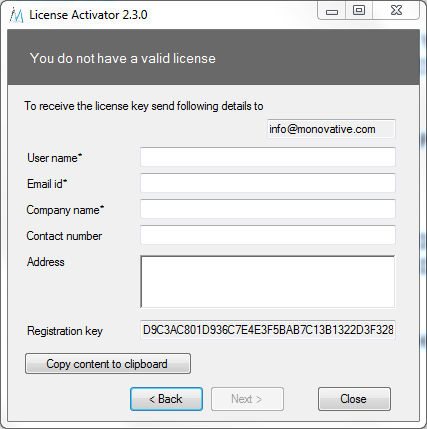
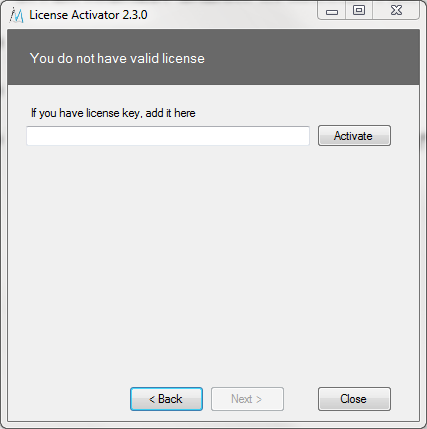
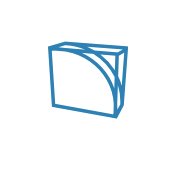

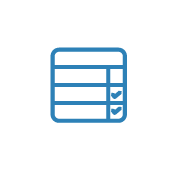



Reviews
There are no reviews yet.